If you want to create a join link for your WhatsApp group, that you can share with anyone to add them in your WhatsApp group, then follow the steps below.
Step 1. Open WhatsApp on your smartphone.
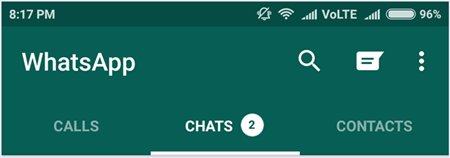
Step 2. Scroll to the group you want to create the link for and open it’s info by tapping the top bar.
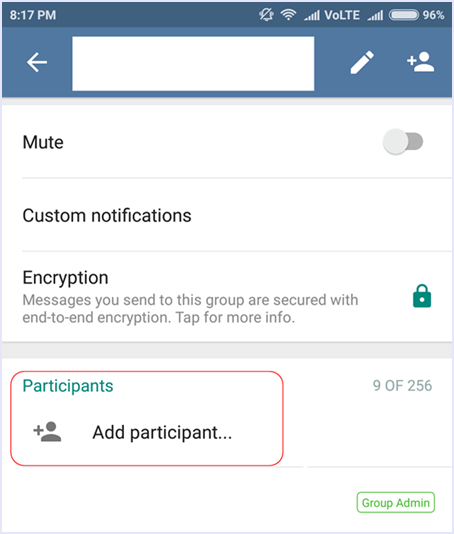
Step 3. Tap on Add participants.
Step 4. Now you can see the option to “Invite people via link”.
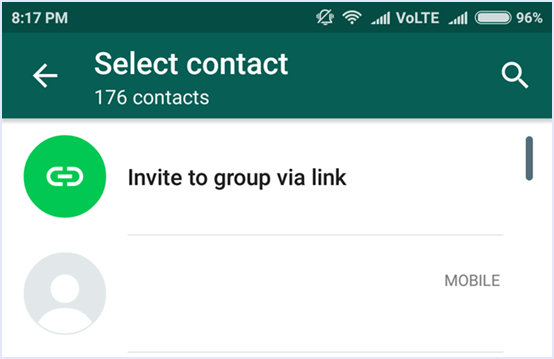
Step 5. You will now see the invite link to your WhatsApp group. From here, you can copy the link or directly share it with others through your phone.
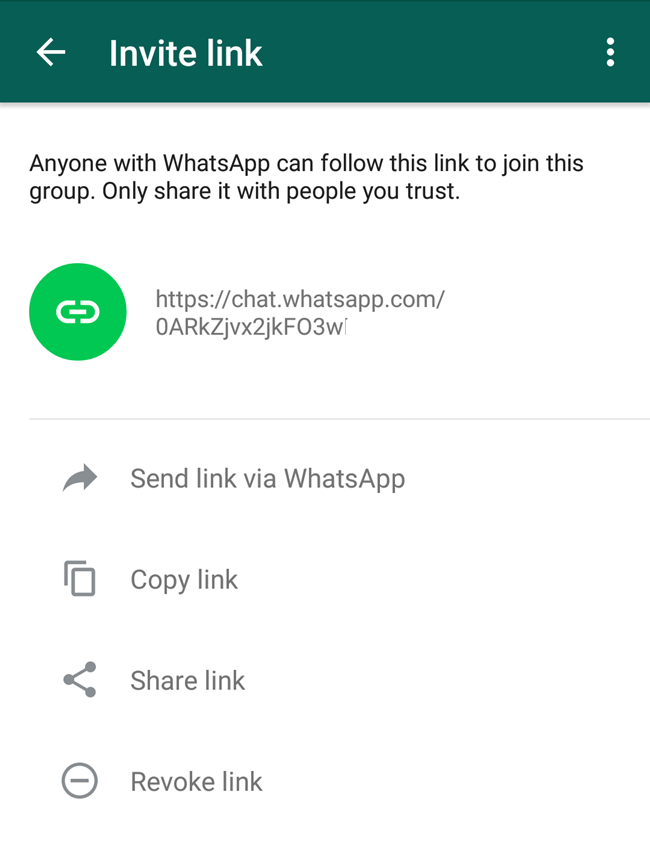
You can also revoke the link if you are done adding members to your group to make it secure.
In conclusion, we hope that this guide on how to create WhatsApp group invitation link helps you to use your smartphone for better and easier connectivity. Share the article with your friends to help them as well.
